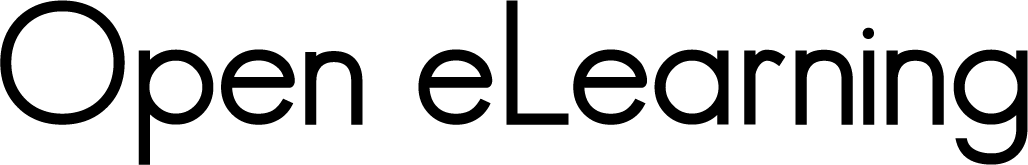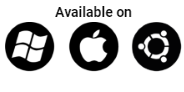Open-eLearning Version 1.8.5 (31/07/2025 wip*)
- Fixed: Video size is now correctly adjusted.
- Added: New position option in the object context menu.
- Fixed: Plugin loading issues on Linux Mint have been resolved.
- Added: New plugin for automatic language detection.
- Optimized: Core engine performance has been improved.
- Optimized: Plugin loading is now faster and more reliable.
Open-eLearning Version 1.8.0 (12/01/2025 dip**)
- Bug fixes in the context menu
- New wide template (1280 × 720)
- Fixed button position issue in large slides
- Import screen from Impress with PDF slide export
Open-eLearning Version 1.7.0 (13/06/2024)
- Improvement of the plugins panel display.
- Issue with selecting an audio/video file with the same fixed name.
- Fix Lock attribute object loading
- Edit button have a fixed position
- addPage button have padding bottom
- Compatibility learning coins to Moodle
- Add learning coins support
- Add SVG background alternative
- Optimising Page Style with tabs
- Add CheckPoint Object (09/09/2023)
- Add “Back to CheckPoint” action
- Optimization of the real point note object.
- New menu objects
- Fix CSS generation date in comments
- Various bug fixes
* Work in progress not in Repository
** Delivery in progress
Plugins side projects
- Plugin H5P
- Plugin Learningcoins
- Plugin JSmol
- Plugin export to storyline file
- Plugin export to ludiscape file
- Plugin to export to captivate file
- Plugin GamePlayer isometric
Templates
- Escape Game templates
Open-eLearning Version 1.6.5
- Compatibility learning coins to Moodle
- Add learning coins support
- Add SVG background alternative
- Optimising Page Style with tabs
- Add CheckPoint Object (09/09/2023)
- Add “Back to CheckPoint” action
Open-eLearning Version 1.6.2 (30/03/2023)
- Compatibility learning coins to Chamilo LMS
- Add learning coins support
- Add Golden Stars Score object
- Fix undefined replace bug in embed js lib plugin
Open-eLearning Version 1.6.0 (18/12/2022)
- Fix Page Number in image actions
- Fix Id bug for input
- Export to PDF
- Export to a single HTML
- Add new Action Display Object
- Add new Action Hide Object
- Add new Object infopoint
- Number in slide overview
- Optimising plugin loading during rendering
- Add new Object Panel Slide
- Add Slide Transitions effets Options
Open-eLearning Version 1.5.8 (30/10/2022)
- Add iframe object (with options scroolbar border and sandbox)
- Actions on images
- Hide text input on “Image” and “active Zone”
- Optimize engine
- Can resize “Mark the words”
- Duplicate slide option
- Add Polski lang
- Fix Dom Object Actions
- Fix Avatars Panel
- Add Ctrl + S (Save)
- Fix Bug “Select object text”
- Large canvas 1280×720
- Fix Accents And Special Characters
- Add SmartBloc
Open-eLearning Version 1.5.2 (11/11/2021)
- First integration H5P Mark the words
- Button Clear Cache
- Claroline Connect SCORM Compatibility
- SaveDialog Bug fix
- New Logo image by colibre
- Embeded files auto include plugins file
- New animation for load process
- Fix : Hyperlinking text is not working
- Fix : Format Button 4,5,6 change page action
- Add Nederlands Lang
- Add Italian Lang
- New action ‘Display image’ on full screen
- Fix select actions size
- use mathjax and latex plugin
- New condition Score min and Max
- New condition If question are filled in
- Chamilo 1.11.16 SCORM Compatibility
- New condition ELSE
Open-eLearning Beta Version 1.4.9 (07/02/2021)
-
Optimize engine
-
New UI for images browser
-
Update CMQ to 8 answers
-
WorkArea Fix margin on small screen (7 February 2021)
- Custom Code Style option UI fix
Open-eLearning Beta Version 1.4.8 (10/01/2021)
- Custom Code Style option
- New zone area action
- New left menu
- Fix Button text-align for an unique character
- Fix Move button not run in fake text
- New animation rotation
- Change animation icons (Anita Kumar)
- Fix plugin store loading
- Exercises “links” offset corrected
- New action : Next Page and dynamic correction
- Normalize actions form UI
- Fix Move button not run in fake text
- compile on 12/12/2020
Beta Version 1.4.5 (07/06/2020)
- Supporting copy and paste in MacOs
- Fix JSON.parse error for distant data
- Fix upload Audio Image and Vidéo file with wrong characters
- AutoCorrect wrong file image on SCORM
- Add Icons folder on SCORM export
- Maj engine
- New rendering of embedded videos
- Ubuntu compatibility 20.04
- Fix bug Export SCORM Bug double window
- Fix bug Upload Image with no selection
- Add Format Tab and Font SIze for Text Object
- Fix bug “bulle speech lock” undefined in comics template
Open-eLearning Beta Version 1.4.7 (20/09/2020)
- Fix SCORM Cache & Clean old files in “render” folder
- Fix SCORM on Moodle 3.9 & 3.8
- Fix SCORM on Chamilo LMS 1.11.12
Open-eLearning Beta Version 1.4.6 (05/09/2020)
- Fix Bug round button in Home page
- Fix undefined animation in XML
- Correction of SCORM detection on Moodle LMS
- Score panel in Thumbnail
Open-eLearning Beta Software Program (31/10/2018)
As a member of the Open-eLearning Beta Software Program, you’ll be able to enroll your devices to access the public betas and try out the latest features.
You can provide feedback directly to Open-eLearning using the Feedback Assistant.
As a member of the Open-eLearning Beta Software Program, you can take part in shaping Open-eLearning software by test-driving pre-release versions and letting us know what you think.
The Open e Learning project what is it?
Beta Open-eLearning serves one main purpose: to test performance and identify issues, sometimes called bugs.
Allowing beta testers to try out software and provide feedback to the developer is a great way for the program to get some real world experience and to identify how it will work when it’s out of beta.
Just like regular software, beta software runs alongside all the other tools that a computer or device is using, which is often the entire point – to test compatibility.
Beta testers are usually asked to give as much feedback as they can about the beta Open-eLearning – what sort of crashes are occurring, if the beta Open-eLearning or other parts of their computer or device are behaving strangely, etc.
Beta testing feedback might just include bugs and other issues that testers experience, but often it’s also a chance for the developer to take suggestions for features and other ideas for improving the Open-eLearning software.
Feedback may be given in a number of ways depending on the developer’s request or the software that’s being tested. This could include email, social media, a built-in contact tool, and/or a web forum.
Another common reason someone may intentionally download something that’s only in the beta stage is to preview the newer, updated software.
Instead of waiting for the final release, a user (like you) could download the beta version of a program, for example, to check out all the new features and improvements that will likely make it into the final release.
Road and Fix :
- Context objet menu on slide confusion
- Lock object not load
- Open old project crash
- After choose language must restart program to apply
- Manage Params (add tabs)
- Params second-background-image
- Export problems on big projects with big videos.
- Custom url video
- Copy paste in other slide (delete helper)
- If the student dont get 100% or 80% minimun – Take the course and quiz again.
- Problem with delete slide – not work on Linux. Everything worked fine except for deleting
the slide.